Hello, friends!
- The iVISTscalp5 indicator is an assistant for scalping by timings.
We present you the iVISTscalp5 indicator, which is not only unique, but also effective in trading. This indicator is based on time data and is the result of many years of experience and deep analysis of financial markets. The iVISTscalp5 indicator is an excellent assistant for manual trading. Convenience, simplicity and visualization. All the most difficult is hidden inside. We have simplified the settings and use of the iVISTscalp5 indicator as much as possible. The indicator is suitable for all financial instruments that you have in the MT5 terminal. Working hours with timings from 4 am to 20 pm (UTC+3).
The red and blue flags on the chart represent the timings (scalping signals of the VIST intelligent system). The sell signal is red flags, the buy signal is blue flags.
On each flag is written the time of execution of the proposed timing. Within each timing there is information about the points that, according to the calculations, the price should pass. If there are very few points, then this timing is ignored. Duplicate timings of the same color amplify the signal. In this case, you need to look for the best entry to the deal in the vicinity.
The maximum efficiency of working with timings is the 2-3rd financial week of the month. But this does not mean that the timings do not work at the beginning and at the end of the month. There are more market fluctuations in the first and last week of the month. As a result, the response time of the timings may increase.
News that has a strong influence on the market can also affect the triggering of timings.
The iVISTscalp5 indicator draws an arrow when the timing time comes. If the arrow is not drawn, the signal is ignored.
2. Setting up the MT5 terminal to work with the system
VIST timings.
For optimal work with timings, you need to make some adjustments to the MT5 terminal. Let's take a look at the photo below.
Go to Tools - Settings - Charts - "Maximum bars per window" and select "Unlimited". Be sure to make such settings so that the iVISTscalp5 indicator works correctly.
3. Installation of the iVISTscalp5 indicator.
The iVISTscalp5 indicator is installed in the most usual way.
View -> Navigator -> select the iVISTscalp5 indicator and drag it to the chart.
How to test the iVISTscalp5 indicator before buying, see this video.
4. Description of iVISTscalp5 indicator parameters.
1. History - the number of weeks for calculating quotes
2. dT_min - select the time interval for timings (minutes)
3. TFline - building horizontal volumes (timeframe)
4. BARSline - building horizontal volumes (number of bars)
5. TFtrend1 - building a daily channel (timeframe)
6. BARStrend1 - building a daily channel (number of bars)
7. TFtrend2 - building a weekly channel (timeframe)
8. BARStrend2 - building a weekly channel (number of bars)
9. ALERT_TIMER - setting an alarm
10. ALERT - enable / disable the alarm
11. Save - enable/disable recording of timings to a text file.
Text files are located in File - Open Data Folder -> MQL5 -> Files. In the photo you can see how the timings are presented in text form. You can always print them out and keep them handy.
5. Downloading quotes of a financial instrument,
with whom you work.
Manually upload quotes of the financial instruments you work with. For example, let's take the XAU/USD pair.
Go to View -> Symbols -> Specification - find XAU/USD -> select bars -> M1 timeframe -> load quotes for half a year. To do this, set the date -> click "Request". We do the same for ticks.
Why do we need this, you ask. This is for the speed of calculating timings in the iVISTscalp5 indicator.
6. Daily, weekly channels, horizontal volumes in the iVISTscalp5 indicator.
The basis of the iVISTscalp5 indicator is timings. They give 90% of positive transactions. In order to filter out the 10% of timings that don't work, we offer daily and weekly channels as well as horizontal volumes. You can use other methods to ignore false timing trade entries.
7. Description of the VIST intelligent scalping system by timings.
The VIST system includes several unique features that enable it to operate with high accuracy and reliability. We tested the system in various markets and time frames and got impressive results. We are proud that our indicator can help you make informed trading decisions based on the analysis of time data. Rest assured that you are using one of the most effective indicators on the market to identify entry points with high accuracy.
Our intelligent VIST system allows you to enter trades on time, which makes our system unique and efficient. To ensure the accuracy of entry into transactions, we use the weekly and daily channels, as well as horizontal levels of the price of a financial instrument. These features allow us to analyze the market and identify entry points with high accuracy.
VIST is a reliable and easy to use scalping system that can be used by both beginners and experienced traders. Our system will help you make more successful transactions on all trading platforms. Join us today and start earning with VIST!
Time. Time is of great importance in our life. The intelligent system VIST, which we have developed, calculates scalping time levels (timings) for financial instruments. Timings are the key levels of a financial instrument. Like volume levels, timings are some kind of neighborhood. Therefore, when we publish the entry time, you need to understand that there is an error of approximately + - 3 minutes. That is, in the timing area, you need to look for the best entry point in its vicinity. Timings can be used for trading on any platforms and binary options. Indicators and scripts are currently written for the MT5 terminal. Timings can be calculated for all financial instruments available in the MT5 terminal. These are metals, indices, cryptocurrencies, oil, currency pairs, stocks. Learning to work with timings is quite simple. Be sure to give at least two weeks for practice.
Дякую за увагу. З повагою і вдячністю, @r3benok.
************************
| Comfort scalping system VIST: |
| Website VIST: https://www.vistmany.com/ |
| Telegram VIST: https://t.me/vistmany |
| NFT @r3benok: https://opensea.io/r3benok |

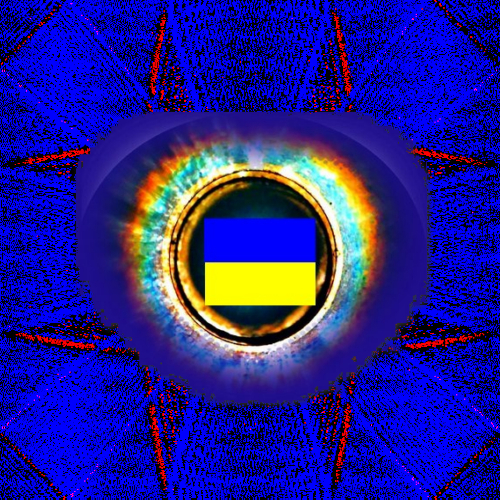
Comments
Дякую!
Дякую!